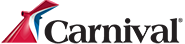Internet Café / Wireless Internet Services
To keep you connected while at sea, satellite Internet access is available via WiFi throughout the vessel (including your cabin) and in the Internet Café.
Internet Café
The Internet Café is open 24-hours and features individual terminals where you can surf the Web, chat online, and access your private e-mail account (Gmail, AOL, Hotmail, Juno, Yahoo, etc.) Alternatively, personalized CruisE-mail™ is available on most vessels. Please see additional information below.
For your convenience, the Internet Café Manager is available for assistance during posted hours.
Internet Café terminals run on Windows XP and are limited to Internet communication. Terminals are equipped with Microsoft Office readers only, not full versions of these programs (WORD, EXCEL, etc); most files can be accessed as “read only” for viewing purposes but cannot be edited or saved. Please note, on your personal laptop you can read, edit and save files without restrictions according to the programs installed.
Wireless Users – Laptops and other WiFi equipped devices
Got a laptop, an iPad, or a netbook? Got 802.11 a/b/g/n wireless capability (that’s just geek speak for WiFi)?
The Wireless Internet Service is compatible with a Wireless 802.11b card, which is the industry standard. You may use your personal laptop while onboard, your iPhone and all other WiFi equipped devices and most software installed on them without restrictions. VPN access on the other hand is restricted to connections of the type, which are not IPSec or PPTP connections. Kindly discuss your VPN limitations with your company’s IT department if you are planning to work while sailing. We are not able to change your settings onboard.
Pricing
Instructions on how to create an account and pricing details are present on-screen in the Internet Café or on your laptop once you connect to Carnival WiFi. Internet pricing is identical, whether you are using the Internet Café terminals, your own laptop or other wireless devices. All Internet charges will be billed directly to your onboard “Sail & Sign” account.
Time Plans offer guests the opportunity to enjoy a lower per-minute rate. These Time Plans are transferable between Internet Café terminals and personal laptops/wireless devices, can be used anytime throughout the cruise until disembarkation and don’t have to be used in a single session. No refund will be provided for unused minutes. Upgrading a pre-selected pricing option is not available and plans are subject to change.
• 480 minutes for $159 USD
• 240 minutes for $89 USD
• 120 minutes for $59 USD
• 45 minutes for $29 USD
• Pay As You Go: $0.75/min
Printing – available in the Internet Café at $0.50 USD/job
Activation fee – a one-time $3.95 USD charge applies to each user on their first login only.
Boarding Passes – you can check in online and print your boarding passes in the Internet Café; please note, regular printing and online time charges apply.
Laptop rental
A limited number of laptops are available for rent; pricing and additional information available onboard.
Before You Go
Get the most from your cruise Internet time and your trip — make sure you’re powered up and prepared before you board the ship with this handy pre-cruise checklist. Here are a few things you want to remember to pack for your cruise:
• WiFi enabled laptop and mobile devices
• Power supply for each of the devices you are bringing with you
• A charged battery for your trip to the ship
• Data cables to transfer pictures
• Headphones
• Laptop privacy screens
Best Practices
• Email – Convert your email settings to basic; you will have a better experience with less graphic intense content. Most email providers have a lite version of their service optimized for low-bandwidth users.
• Mobile websites – most websites nowadays offer a mobile interface; they are leaner, less graphic intense alternatives to their main page. Mobile pages load quicker via the leaner bandwidth available onboard and can be accessed regardless of your device: laptop, smart phone, tablet etc. A few examples:
– www.M.Facebook.com
– www.Touch.Facebook.com
– www.M.Yahoo.com
• Apps – consider using apps; they are tailored for your device and will improve your online experience
• Browsers – Experiment with alternate browsers for a faster experience: Chrome, Opera, Safari, Mozilla, Firefox
• Remember to log out
• Disconnect from WiFi – develop the habit of disconnecting from WiFi when ending your Internet session; leaving your device connected may slow other users’ Internet speed
• Words associated with leaner content = faster loading time: mobile, text only, lite, no media, low resolution
• Discuss VPN limitations with your company’s IT department prior to cruising; onboard personnel are not able to change your settings onboard.
NOTE:
Internet access via satellite is a significantly different experience than high-speed connections on shore. Onboard Internet access is not guaranteed at all times due to the nature of satellite communications, which are subject to occasional disruptions due to weather patterns and location.
Accessing E-mail and the Internet in the middle of the world’s oceans is a triumph of cutting edge satellite technology. Our investment into this technology matches some of the most prestigious companies in the world, but even so it cannot be as fast as your home broadband. This is because the data must be transmitted over a slower wireless signal to satellites 22,000 miles above the Earth, which then bounce the data back down to the exchange. At home the data is sent down your fast cable connection to your local exchange, just around the corner from your house. We are continually reviewing our investment to secure you as fast a connection as possible and challenge fjords, glaciers and other grand geographical locations, to provide you with as seamless and consistent a service as possible.